Currently registered engineering students wishing to change to another engineering major within the A. James Clark School of Engineering must complete two steps, which are explained in detail below.
1. Visit this link to the TerpEngage Portal, https://go.umd.edu/majorchange and select the link. Be sure to complete the appropriate form according to your status. *Major change requests are not complete and will not be processed directly after this step.*
2. Once the TerpEngage Major Change Request is completed, students will receive an email with a task list of required next steps. All tasks, including a Change of Major form, must be completed and checked off in TerpEngage for the Change of Major request to be processed.
The Change of Major task list should look like this:
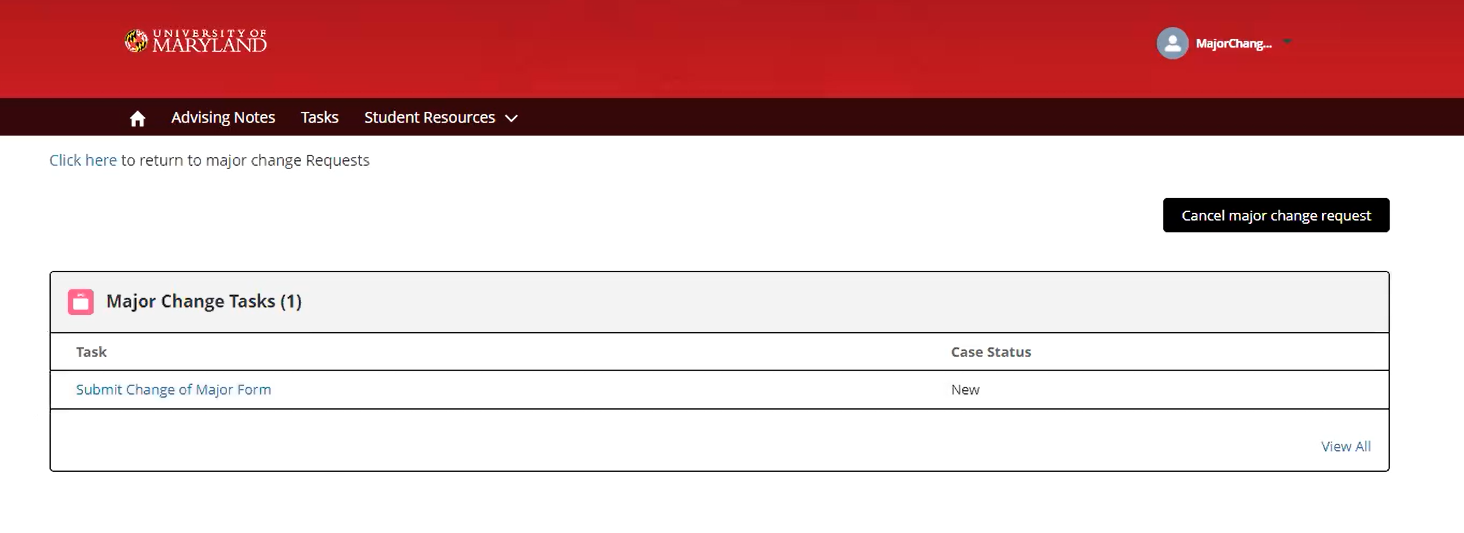
When students select “Submit Change of Major Form,” they should be directed to this screen:
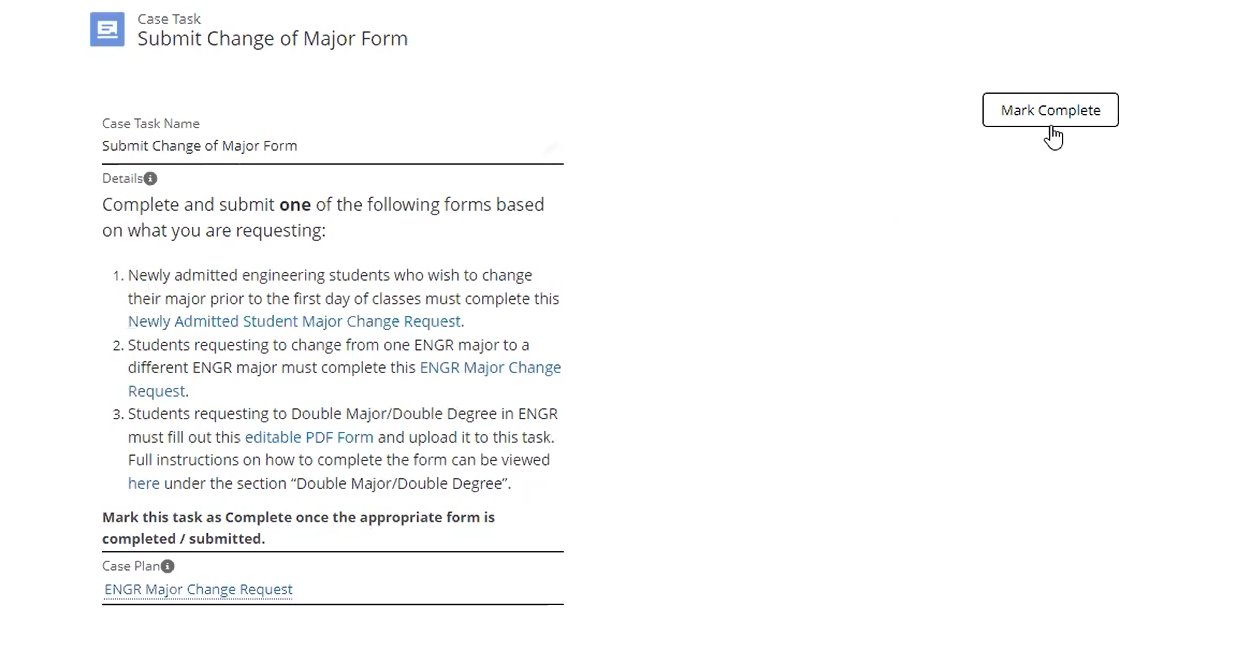
Be sure to complete the appropriate form according to your status and mark the task complete once finished.*Only after the Change of Major form has been completed will EAS review change of major requests.*
Students will be notified regarding the decision via email within ten business days of completing the Change of Major form.
If you plan to change out of the Engineering School, contact the new corresponding college/department for assistance.
If you are currently pursuing a double degree or double major, in addition to submitting the request in TerpEngage, you will also need to fill out the double degree/double major paperwork for your new major.
For current engineering majors wishing to add a double major or double degree to their record, visit this link to the TerpEngage Portal to begin this process, https://go.umd.edu/majorchange and select "Additional Major" from the drop down menu. After selecting "Additional Major" students will be guided to the Double Major/Double Degree form that needs to be completed.
Before deciding to pursue a Double Major or Double Degree it is important to contact the advisor in your primary major. Take a few minutes to review the Double Major/Double Degree Form attached below. Be sure to read the second page of form carefully to understand the guidelines as well as the difference between a double major and a double degree. The second page of the form also outlines the signatures that you will need to receive and the printing instructions for the form.
Engineering Double Major/Double Degree Form
Note, if engineering is your primary major, Engineering Academic Services (EAS) will be the final signature you will receive. This is with the exception of double majors/degrees under the College Computer, Mathematical and Natural Sciences (CMNS). Please see below for detailed steps:
CMNS Double Major/Double Degree Form
If you are a CMNS major adding Engineering as either your primary or secondary major, you do not need to complete the CMNS double major/double degree form. Only the Engineering double major/double degree form is required.
| Steps to add a CMNS Secondary Major/Degree |
Computer Science
Computer Science is a Limited Enrollment Program (LEP), and students must be admitted to the Computer Science major before submitting any double major or double degree paperwork
|
Math, Physics, Astronomy, Atmosheric & Oceanic Science, Geology |
All other CMNS Majors |
|---|
| 1 |
Receive Engineering Advisor signature on both forms (ENGR & CMNS) |
Receive both Engineering and CMNS Advisor signatures on both forms (ENGR & CMNS) |
Receive both Engineering and CMNS Advisor signatures on both forms (ENGR & CMNS) |
| 2 |
Upload both forms to CMNS ELMS page to get CMNS Advisor signature |
Send both forms to engrhelp@umd.edu for Clark School College/Deans signature |
Option 1: Receive Clark School College/Deans signature first if adding CMNS major
Option 2: Receive CMNS College/Deans signature first if adding ENGR major
|
| 3 |
CMNS will send both forms to EAS for Clark School College/Deans signature |
Upload both forms to TerpEngage for CMNS College/Deans signature and final sign off |
Receive final College/Deans signature based on which College/Deans signature was received in step 2 |
| 4 |
Clark School will send forms to CMNS for College/Deans signature and final sign off |
|
|
Exception to Policy forms have moved to a new location. Visit https://eng.umd.edu/services/exception to view the submission checklist, access FAQs, and select the type of Exception to Policy form.
Applying for Graduation
Submit Graduation Application form no later than the last day of schedule adjustment of the semester in which you plan to graduate.
Request to Walk in Engineering Commencement Ceremony for UNDERGRADUATE students
For information on the eligibility to participate in the Spring Commencement Ceremony, read the  University's policy.
University's policy.
- To participate in the Spring Commencement Ceremony, students must be registered for the remaining requirements during the following summer term.
For permission to participate in the spring commencement ceremony, please complete the Commencement Early Participation Request form. Students will be asked which commencement ceremony they would like to participate in: main commencement only, college/department commencement only, or both commencement ceremonies. Student will receive an email notification once their request is reviewed.
NOTE:
- Be sure to complete the graduation application on TESTUDO, for the semester in which you will be completing all degree requirements.
- Be sure to submit this request form well in advance of the commencement ceremony to allow processing time.
- Participation in the Engineering commencement ceremony does not guarantee graduation from the University.
- Though students may be permitted to participate in the spring commencement ceremony, they will not be spring graduates. They will be officially graduates of the term that all degree requirements are completed.
Visit these sites regarding the details for the Engineering and the Main Commencement ceremonies.
Graduation Confirmation Letter Request
The Graduation Confirmation Letter Request can only be processed upon successful completion of all remaining courses and meeting all University requirements. This form is for Undergraduate Students Only. If you are a Graduate Student, please contact your department.
International Students
The University does not issue invitation letters for guests to visit the USA to attend commencement ceremonies. These letters are not required by the embassy to issue a B2 visa. The graduating student should submit a copy of their I-20 or DS-2019 to the relative applying for the tourist visa. You can also send an Enrollment Verification Certificate along with the copy of your passport.
The B2 visa is designated for tourist activities, such as sightseeing, visiting friends and relatives, obtaining medical treatment, etc. No invitation letter is needed if the purpose of the activity is to sightsee and visit in the United States.
All current University of Maryland students in the A. James Clark School of Engineering who wish to take a course at another institution must submit a Permission to Enroll (PTE) form and receive approval from the Clark School before registering for that course at the other institution.
Eligibility Requirements
To submit a Permission to Enroll (PTE) form, students must:
- Have a minimum 2.0 cumulative GPA
- Have completed all UMD and host institution prerequisites
- NOT be in a credit overload:
- Max 18 credits (Fall/Spring)
- Max 8 credits (each Summer session)
- Max 4 credits (Winter)
Not Eligible to Take Courses Elsewhere If:
- You're trying to repeat a course (must be done at UMD unless it's a “W”)
- Your GPA is under 2.0
- You're within your final 30 UMD credits (unless approved via Exception to Policy Form)
- You're a transfer student who has already transferred:
- >60 credits from a 2-year school (pre-Fall 2022)
- >70 credits from a 2-year school (Fall 2022 and later)
- >90 credits from a 4-year school
Submit during the correct time frame:
- Mid-March (for Summer/Fall)
- Mid-October (for Winter/Spring)
How to Submit the PTE Form
- Check the schedule of classes for the course you plan to take at another institution
- Review the Student User Guide (PDF)
- Look over the Transfer Credit Database
- Watch the Instructional PTE Video Guide
- Complete the Google form Engineering School Permission to Enroll at Another Institution Checklist and Form.
- Submit the Permission to Enroll at Another Institution form that is embedded within the Checklist.
- Include the exact course prefix & number (e.g. MATH274-Towson University)
Course Evaluation Process
Processing & Notifications
- Processing time: 3–10 business days during peak times.
- You’ll receive an email from workflow@umd.edu once your form is reviewed.
- Click the link in the email and look under "Note" to check the outcome of your request.
After Completing the Course
- Have the host institution send your official transcript to UMD's Office of the Registrar.
- Check Testudo (unofficial transcript) to confirm the credits posted correctly.
Special Cases
- First Semester Students (Winter PTE)
- Must upload your current UMD course grades from CANVAS as part of the PTE documentation.
- Dual Enrollment
- CLEP Exams - This link has detail information on how to complete the PTE for a CLEP Exam.
With the approval of the Department and completion of program requirements, an undergraduate degree-seeking student can request to join the combined bachelor's/master's (BS/MS) program. In the BS/MS program, graduate level courses initially taken for undergraduate credit may also be applied towards the graduate credit requirements for a master's degree program at the University of Maryland. Return form to 1131 Martin Hall.
An undergraduate degree-seeking student with approval can apply to take a course for graduate credit only.
Steps to follow when completing form:
- Top part to be completed by student.
- Department Certification- to be signed by student's major Department.
- College Certification- to be approved by the School of Engineering (1131S GLMH.)
- Graduate School Review- to the Graduate School for approval (2133 Lee Bldg.)
Complete this form if you wish to take a graduate level course and have it count for undergraduate credit.
Steps to follow when completing form:
- Top part to be completed by students.
- Departmental Academic Advisor should sign to give permission and denote what the course will count for in the degree.
- Professor of Grad-level course should sign to give permission to 1131S GLMH Engineering Academic Services.