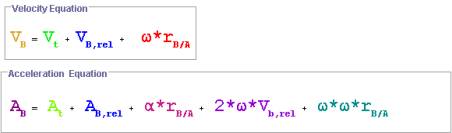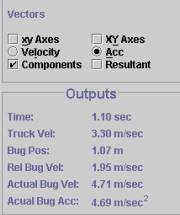![]() Relative Motion
Relative Motion
Relative Motion Analysis. If the applet doesnt load,
you may need to install the appropriate plugins, a link to the plugins
can be found
on the home page.
| User’s Guide | |
The Equations for Velocity and Acceleration used for the Relative Motion Analysis are:
|
|
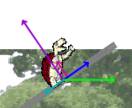 The various vectors for velocity and acceleration can be viewed as color-coded arrows near the turtle. The various vectors for velocity and acceleration can be viewed as color-coded arrows near the turtle. |
 Change the acceleration for Turtle, Rod, and Bus. The changes in the motion can be noticed in the simulation. Change the acceleration for Turtle, Rod, and Bus. The changes in the motion can be noticed in the simulation. |
|
Animation Control Buttons are placed near the bottom to start, stop and go step by step through the simulation.
|