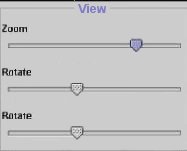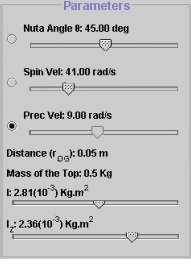![]() Gyroscopic Motion
Gyroscopic Motion
View vectors in 3D. If the applet doesnt load,
you may need to install the appropriate plugins, a link to the plugins can be found
on the home page.
User's Guide
This Simulation covers:
- Steady Precession: ?-dot, F-dot, and ?-dot
all remain constant and the rotational equations of motion can be reduced to:
SMx = -I F2 sin? cos? + Iz F sin ? (F cos? + ? ) - Gyroscopic Effect:
When ? = 90o, the three vectors, åMx,
Wy, and wz all act along their respective positive axes and
therefore are mutually perpendicular. The Top does not fall down under due to gravity if the product Iz x Wy x wz is
correctly chosen to counterbalance the moment åMx of the rotor’s weight about the fixed point O. This unusual
phenomenon of rigid-body motion is often referred to as the Gyroscopic Effect.
|
The user can experience the 3D view by adjusting the three parameters. |
Change the Nutation angle, Spin Velocity about the z-axis, Precession velocity, I, and Iz. The changes in the motion can be noticed in the simulation. |
Animation Control Buttons are placed near |